Why Should We Use A YouTube Downloader?
Regular YouTube users don’t have the permission to download videos directly from YouTube, and this widely-used social network only offers its premium subscribers the ability to download videos. In this way, you can download your favorite videos by paying a fee. However, there’s an easier and cost-free solution available. The Free YouTube Downloader From Followdeh!
Given that YouTube has become the largest online university, with a variety of valuable movies and educational courses available on this popular social network entirely for free, there are various tools available to solve this issue, helping you download your desired videos without incurring any costs.

One of these tools is the Followdeh YouTube downloader, but you might be looking for more options. So, stay with us for an introduction to other YouTube downloading tools.
To download From YouTube Without A VPN
You can use a variety of tools available for downloading from YouTube. The advantage of using a YouTube downloader is that it incurs no cost to you and is very simple to use. As you are aware, the YouTube platform is subject to restrictions in Iran, and connecting to it requires the use of a VPN. However, with the help of a YouTube downloader that doesn’t require a VPN, you can directly download any file in either video or audio quality.
Additionally, there’s no need to make a purchase or have a YouTube subscription to use these tools; simply copy the link of your desired video into one of the YouTube downloaders like followdeh and press the Download button. Your file will be ready for download! Besides followdeh, there are many websites that allow you to download your desired video with just a few clicks. Also, various software and downloader programs, Telegram bots, and extensions for Google Chrome and Firefox offer their services for free.

There are also numerous applications available for Android and iOS operating systems that make this possible via mobile devices. If you’re looking for the best YouTube Downloader, make sure to read this article to the end.
List Of the Best YouTube Downloaders
If you want to watch your favorite videos without internet access or having to use a VPN, you need a YouTube downloader. Below is a list of popular tools for downloading from YouTube, enabling you to choose the best tool according to your needs.
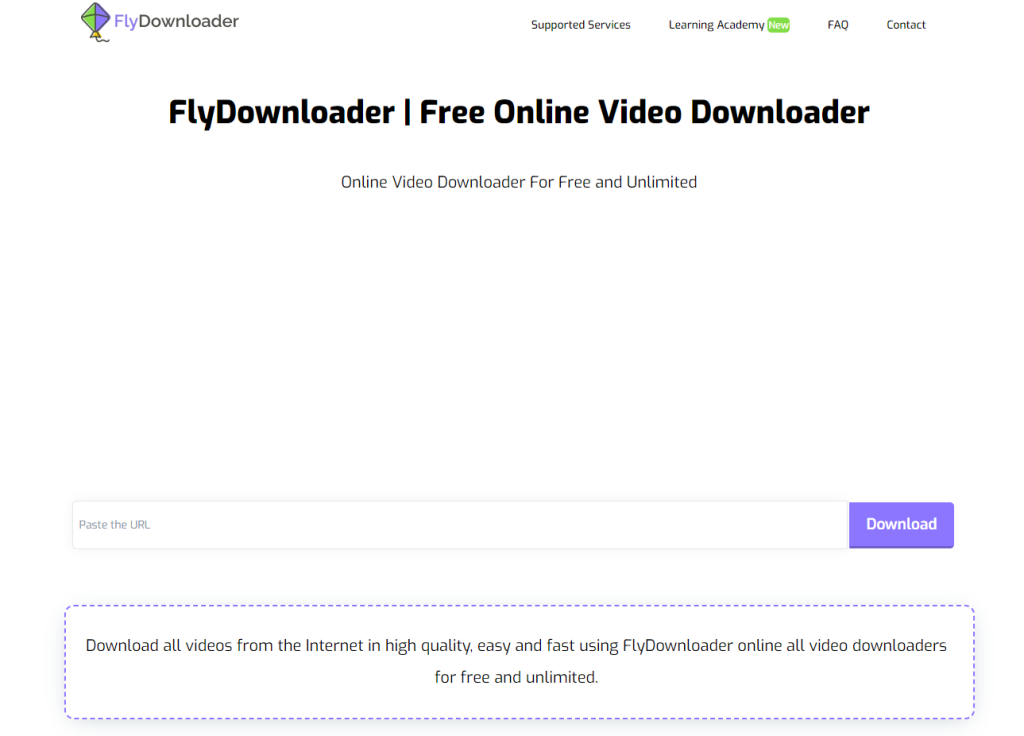
The Best Website For Downloading From YouTube
Flydownloader is the most popular and best website for downloading videos, which you can use for free. Simply enter the link of the video you’re interested in the search box and click on the Download Button.
The most important advantage of using this site is that there’s no need to create an account or register on the site. One of the features that the site offers to users is the ability to download movies in various qualities. You can also use this popular site to download videos from various social networks, including Instagram, Facebook, and more.
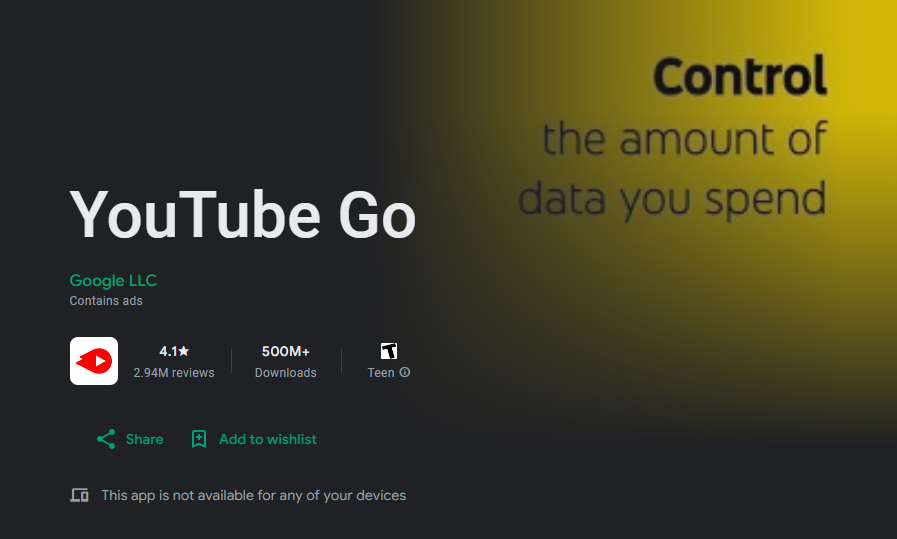
Best YouTube Downloader Application
YouTube Go is an outstanding application for downloading YouTube videos that is extremely lightweight and easily installs on any phone. It features a simple user interface and is specifically designed for the YouTube platform. Additionally, it allows you to share your videos with others.
Best Google Chrome Extension For Downloading From YouTube
Google Chrome extensions are installed within your browser environment, making them very quick and easy to access. Video Downloader Professional is the most popular and best extension for downloading YouTube videos, adding its icon to the browser’s address bar upon installation. An interesting feature of using this extension is that if a downloadable file is present on a webpage, the icon turns green. You can easily download and save your video by clicking on this icon.
YouTube Downloader Telegram Bot
YouTube Downloader Bot For Computers
Telegram bots help us in many ways to work more comfortably and quickly. If you have access to Telegram, we suggest using the Telegram botutubebot for downloading and saving YouTube videos. Utubebot is a very handy YouTube downloader that works only on computers. Simply enter the address of this bot in the Telegram search section and select it. Then press the start button to begin its operation. Now, you can select the YouTube downloader option from the bot’s menu.
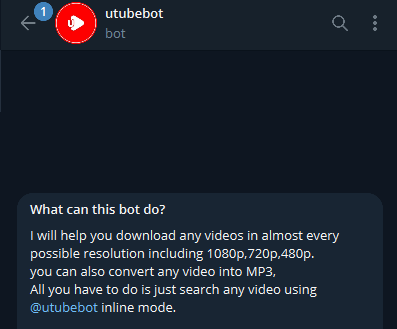
Through the Utubebot, you can download your video in two ways: by sending the video link or by searching for the video. Using the second method, search for and select your video. Then, specify the file format and quality and receive the file. In the first method, you need to exit Telegram to copy the video link from YouTube. However, you can copy the link before running the bot and then enter Telegram.
YouTube Downloader Telegram Bot For Android And IPhone
Although the Utubebot can download all YouTube links, it’s only usable on a computer. Therefore, if you’re looking for a bot that works on Android and iPhone, YouTube Downloader is your best choice. With YouTube Downloader, you can download any video in 360p or 720p quality. This bot, in addition to downloading videos, also offers the ability to download audio, edit videos, and take screenshots from videos.
Downloading YouTube Subtitles
YouTube users from around the world, speaking various languages, are members of this social network. Therefore, YouTube provides the option to add video subtitles during the upload process for the convenience of its users. You might want to download the subtitles separately for other uses. For this purpose, you can utilize a subtitle downloader.
DownSub is the best free site for downloading YouTube subtitles, offering online access without the need to install any software on your computer or phone. It provides subtitle files in various formats.
Conclusion
YouTube is the most popular video platform that has become a vast university in every field. However, this popular social network only allows premium users to download its videos.
To download videos from YouTube, you can use a YouTube downloader that provides you with the audio and video files of any video you want without the need for a VPN. These downloaders are available in various forms, including websites, applications, and Telegram bots, which directly and online take the video link and deliver the desired file to you.
The advantage of these downloaders is that they are free and easy to use. With a YouTube downloader, you can easily and completely free download any video you want in any quality and have permanent access to it.
Source: