With 40 million users, GitHub is one of the leading platforms in the field of online development. Programmers use GitHub daily to work on their projects and collaborate with others. Today, in the competitive job market of software development, you can use GitHub to showcase your skills and enhance your professional resume.
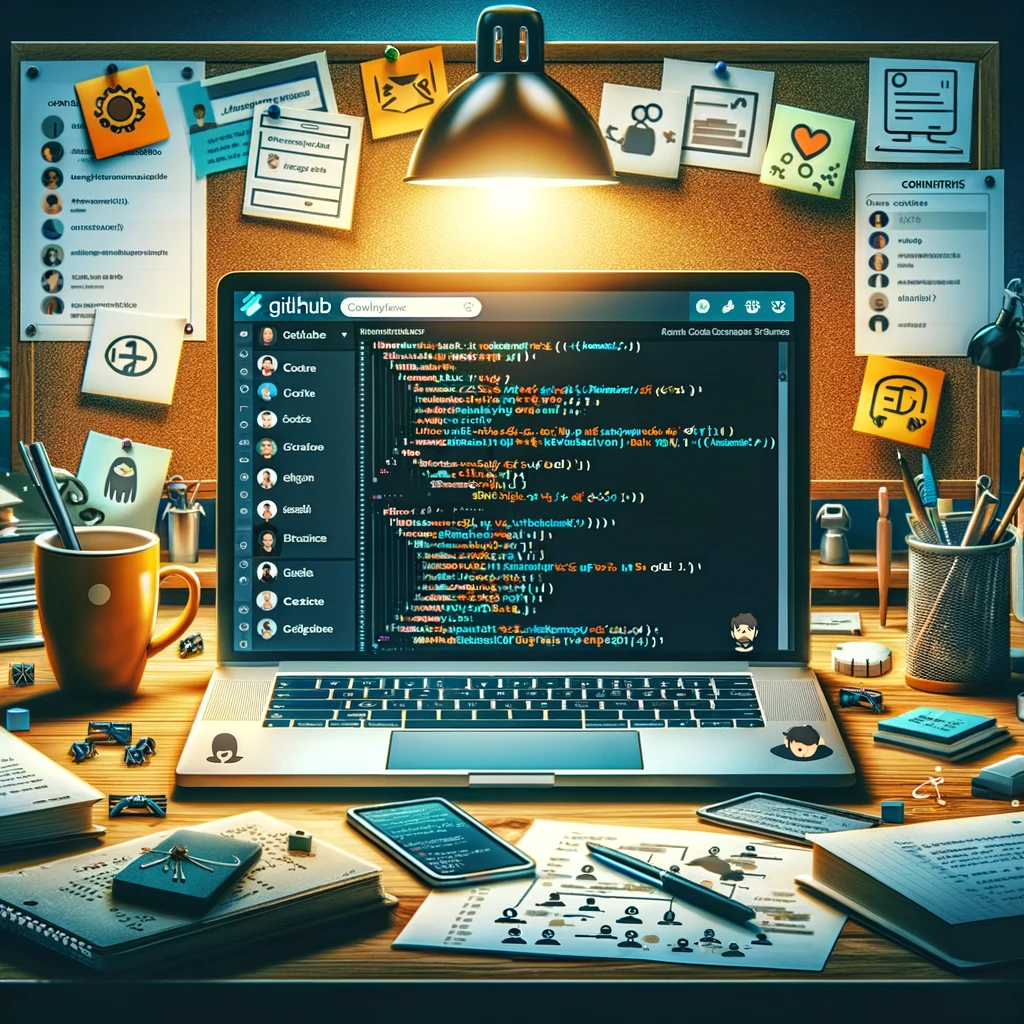
How To Work With GitHub
Developers use GitHub to manage and store different versions of their projects. For example, if you’re working on a web application, you can upload your code to GitHub and easily save it there. This allows you to work on it later or invite others to assist you in writing and debugging it.
Advantages Of Including GitHub In Your Resume
A Method To Demonstrate Your Programming Skills
Claiming you’re a programmer is easy, but proving it is another matter. Showcasing your work with GitHub on your resume gives future employers tangible evidence of your skills.
Demonstrating Your Skill In Collaborating With Others
Your ability to collaborate with others on GitHub shows that you understand how to produce quality work alongside other programmers.
Indicating Your Passion For Programming
Developers who use GitHub to contribute to open-source programming demonstrate an admirable enthusiasm. They view programming not merely as a job but as a significant part of their life and leisure.
Some Tips To Consider Before Including GitHub In Your Resume
Give Your Profile A Professional Appearance
Before including GitHub in your resume, you should review your coding history and ensure that if there’s a project on GitHub you wouldn’t want an employer to see, you either delete it or make it private. You can also pin your best repositories to the top of your GitHub profile and then rank them in the order you want them presented.
Creating Readme Files For Your Top Projects
Development companies expect personnel to not only be able to write and read code but also to document it properly. The best way to do this is by creating readme files that include an explanation for each project on GitHub that you’ve pinned, a quick overview of the nature of that project, its purpose, its impact on users, and other important questions.
Try To Earn GitHub Stars For Your Profile
On GitHub, stars serve as endorsements and recommendations from other software developers. The more stars you have on any of your projects, the greater the chance that a hiring manager will quickly recognize your talent as a professional coder.
GitHub Stars And Their Advantages
GitHub Stars allow developers to bookmark repositories they find interesting or valuable. Some of the reasons they are valuable include:
Recognition And Acknowledgment
The first and most apparent advantage of GitHub Stars is recognition and acknowledgment. When someone stars your repository, they are affirming that your work is valuable and noteworthy.

Increased Visibility For Your GitHub Project
GitHub Stars play a crucial role in enhancing the visibility of your project. When a repository is starred, it becomes visible to others. This increased exposure can lead to more GitHub followers and greater participation in your projects.
Furthermore, GitHub features a section called “Trending” where the most-starred repositories of the day, week, or month are showcased. With an increase in your stars, your chance of being featured in this section significantly increases, further boosting your project’s visibility.
Measuring Project Quality
GitHub Stars can serve as an approximate measure of a project’s quality and popularity. While not a definitive metric, people tend to trust and use software that others find valuable.
Attracting Contributors
When developers see a repository with a significant number of stars, they are more inclined to explore and potentially contribute to the project.
Creating Collaboration Opportunities
As your project gains popularity, you may receive collaboration requests, job offers, or invitations to speak at conferences or events. Moreover, having a starred repository can help you connect with like-minded developers and establish valuable professional and business relationships.
What Is a GitHub Fork?
Forking a repository means that you create a copy of the repository on a Git hosting service, such as GitHub, GitLab, Bitbucket, without it being linked to the original.
Anyone can fork a public repository. A GitHub Fork is a new independent copy of a repository (identical to the original version).
When you fork a repository, you have full control over the fork and can make changes to it. However, you cannot apply changes to the original repository without having a pull request approved or merged.
Forking is often used for conducting experiments without the risk of affecting the original repository or when collaborating on an open-source project.
Changes to a fork are submitted using Pull Requests, which, after review and approval by the original repository owner, can be applied to the original project at their discretion.
Ways To Gain Stars And Increase GitHub Followers For Open-Source Projects
1.Consider The Importance Of The Readme
The Readme is the first thing a visitor sees in your repository, and its presence can easily attract people and increase your GitHub followers.
2.Be Active In Software Development Groups
There are many groups on Reddit, Discord, and other platforms where developers are often present. Participate in these communities without making it seem like you’re just there to promote your work. Try to contribute to relevant discussions. This can quickly lead to an increase in your GitHub followers.
3.Check Out GitHub’s Trending Repositories
If you enter the list of trending repositories on GitHub, your repository will be seen much more. There are also trending lists for specific programming languages. Many Twitter bots and other tools notify developers whenever a new repository makes it to the trending list. This directs them towards your repository, gradually increasing your GitHub followers.
4.Create Your Own Group Or Community
Start a community or group on Discord or Slack for your followers and contributors. If there’s an active community, your future posts and announcements will have greater access and visibility. Avoid using lesser-known platforms to create your community, as joining a community requires an extra step for people, making the process of increasing your GitHub followers more time-consuming for you.
5.Create A Public Roadmap
A public roadmap helps your users and contributors understand where your project is headed and what plans you have for the future. There are many tools available for creating a public roadmap. However, in most cases, projects on GitHub suffice for creating a simple yet effective public roadmap.
6.Don’t Overlook Twitter
Make sure you have linked your repository in your Twitter profile. Being active in tweets related to your projects can increase your followers on Twitter. Consequently, more visitors will be directed to your repository, resulting in an increase in your GitHub followers.
7.Respond To Feedback
Open source communities often provide a lot of feedback on your GitHub project. Respond to all this feedback, as the person has spent their valuable time helping you improve your project. Don’t shy away from negative feedback; work on it if it aligns with your perspective. Otherwise, respond politely to the feedback.
8.Consider Purchasing GitHub Stars And Followers
There are websites and bots through which you can Buy Followers and stars for your GitHub profile. This method is a quick way to gain stars and increase your GitHub followers, but the catch is that you have to pay a certain amount for it.
Final Words
Your GitHub profile is one of the best tools that can showcase your software development skills to potential employers. With a little effort and by applying the tips provided in this guide, you can easily incorporate your GitHub profile into your resume in a practical way. This gives you the opportunity to show any employer who hires you for their company how valuable you are.