What Is TikTok?
It’s better to start with a brief explanation about the TikTok app; then, we will discuss what the different TikTok modes are used for. TikTok is a video creation and sharing application that allows users to create and share short videos on any topic in a professional and advanced manner. This app is primarily installed on mobile devices; however, TikTok videos can also be viewed using a web application.

The TikTok app is available for Android and iOS operating systems and currently has over one and a half billion active users who, on average, dedicate an hour of their day to creating videos on this app.
TikTok Features
The TikTok app has become popular primarily for sharing entertaining videos on topics such as everyday activities, dance, cooking, and various challenges. Typically, the videos that receive the most views on TikTok involve lip-syncing to trending songs or performing rhythmic movements.
TikTok allows users to upload videos ranging from 3 to 15 seconds, and viewers can like videos, comment on them, or follow accounts they enjoy, similar to Instagram posts. Finally, TikTok enables users to share their videos on other social networks like Instagram and Twitter.
Features of TikTok, such as the use of filters, stickers, voiceovers, sound effects, and background music, allow users to create creative and appealing content. By utilizing TikTok services, including increasing likes, views, comments, and buying TikTok followers, you can enhance your account and earn income through methods like sponsored content, influencer marketing, and more.
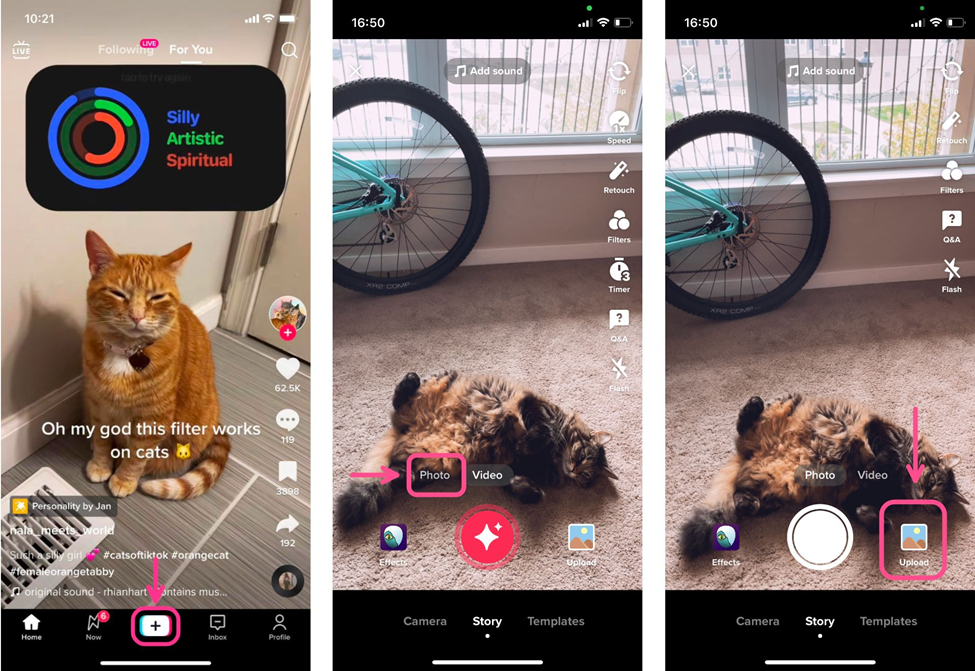
What Is TikTok Mode?
In the modified version of TikTok, also known as the premium version or unlocked version, changes have been made to the application, the most important of which is the removal of filters and regional restrictions. This means that by downloading and installing the modified TikTok, you can use the app like an unfiltered TikTok. Modified versions are developed not only for TikTok but for most applications. Generally, the features of the modified TikTok version can be described as follows.
- Removal of all advertisements in the unfiltered version of TikTok
- Ability to download all videos without restrictions
- The modified version is smaller in size compared to the original version
- Ability to download profiles and available images
- Removal of regional restrictions, including those on Iran
- And more…
Installing TikTok In Iran
Unfortunately, due to sanctions, like many other apps and applications, TikTok is filtered in Iran. Therefore, to use TikTok in Iran, one must use alternative methods, including TikTok mod.
The first solution that is also used for downloading filtered apps like Telegram, YouTube, and Instagram is using a VPN. However, by using a VPN, you can only download the TikTok APK file, and in fact, you will face problems using the app. In such a way that when you enter the app, you will encounter the “no network connection” error, meaning “your internet is not connected”. However, by downloading the modified version of TikTok and then using a VPN, you can easily use this app.
Installing TikTok For IPhone In Iran
The iOS operating system, and consequently iPhones, have less flexibility with installing apps, especially filtered apps. Therefore, iPhone users cannot use this app by downloading TikTok mod and using a VPN; however, there is always a solution.
To install TikTok for iPhone in Iran, you must download and install the original TikTok app. The method works as follows: first, you must remove your SIM card from the phone, then connect to Wi-Fi, and install TikTok on your phone using a VPN. You will find that this attractive application will be available to you without restrictions.
Resolving TikTok Installation Issue On Android
The best way to solve the TikTok problem in Iran is to use modified versions of TikTok. These versions have no restrictions for Iranian users, and they only need to change the IP of their device; therefore, Android users are not required to remove their SIM card from their phone.
For downloading TikTok Mod on Android, you must download from reliable sources. Because some files that are placed on Telegram channels and unreliable websites are infected with viruses and will damage your mobile phone. We have placed the latest versions of various TikTok mods on our website to facilitate a better and more useful use of this application for you.
After downloading and installing the modified version of TikTok, use an email to log into this app. Meaning, although one of the ways to create an account on TikTok is using a phone number, you should not enter your mobile number even after logging in, and you will not see the Iran code when entering the app.
A Few Points About Using A Modded Version Of TikTok
Regarding the use of the modified TikTok version, it’s necessary to mention a few essential points.
- Even if you download TikTok Mod, you still need to use a VPN.
- For updating TikTok, you must delete the previous version, then download and install the new version.
- Remember your username and password; because you will need it when logging back into the updated version. Sometimes, TikTok password recovery emails are sent very late.
Now that you know what TikTok Mod is and how to download it, you might need a TikTok tutorial, which we have explained below. We also offer TikTok services, including increasing likes and TikTok followers to boost your accounts.
TikTok Account Creation Tutorial
If you’re only interested in watching TikTok videos, you can view the content of users on this app without creating an account. However, creating a TikTok account is essential for content creation and uploading.
As we mentioned, due to sanctions and filtering against Iran, depending on your operating system, you need to use one of the above methods to download and install this app. That means downloading the latest mod version of TikTok from a reputable site for Android, and downloading the original TikTok app from the App Store for iOS users; then, proceed to create an account using one of the following methods.
Creating A TikTok Account With Email
If you wish to create an account using email, you must follow the steps below
1.Launch the TikTok app.
2.Click on the ‘Me’ option, then select your username at the top of the screen.
3.Click on the ‘add account’ option.
4.In the next step, you need to specify the method of creating an account, for which you should select the ‘use phone or email’ option.
5.Enter your date of birth.
6.After clicking on the ’email’ option, enter your email address in the provided field, then click on the ‘Next’ button.
7.Choose a username of your choice and finally click on ‘Sign up’.
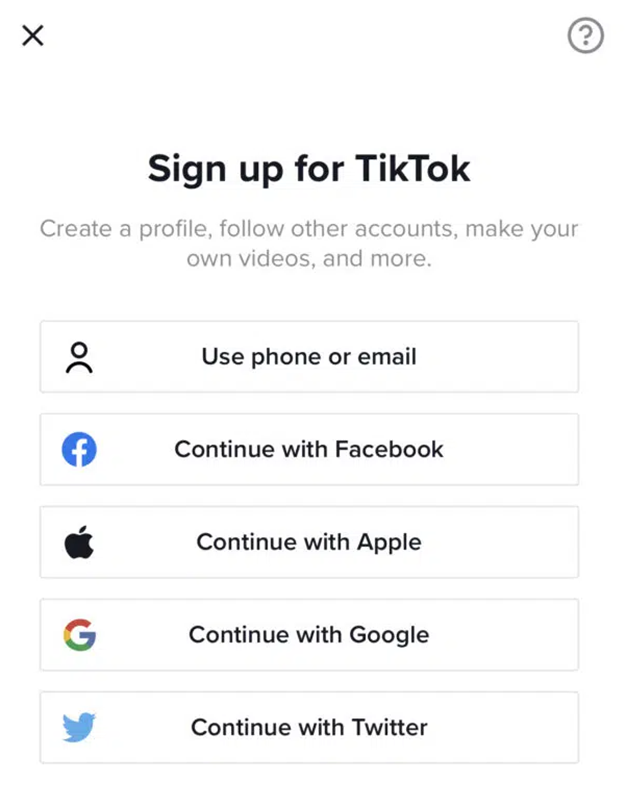
Creating A TikTok Account Using Google And Social Media Accounts
Android users, after downloading the mod version of TikTok, can also create an account in this app using their social network accounts. In this method, you need to follow the steps below.
1.Open the TikTok app.
2.Click on the ‘Me’ option at the bottom of the screen.
3.Click on the username at the top of the screen.
4.Tap on ‘add account’.
5.Choose one of the accounts – Google, Facebook, Twitter, or Instagram, as per your preference.
6.If you are an iPhone user, you may receive a pop-up warning message. Click on the ‘Continue’ option.
7.Enter the information required to log into the selected social network.
8.Finally, choose a username for yourself and click on ‘Sign Up’ to create a new account.
Are You Familiar With The Mod Version Of TikTok And Its Use?
TikTok is one of the most entertaining and appealing applications worldwide. In this app, you can create creative videos and share them. Unfortunately, due to sanctions, using TikTok without filters is not possible in Iran. For this reason, users inside Iran must use tricks to overcome the TikTok issue.
In Iran, to download and install TikTok on Android phones, you must download the mod version of TikTok and then create your account in this app using a VPN, through one of the methods we explained in the article. iOS users can also access the app by removing the SIM card from their phone, downloading TikTok from the Apple Store, and using a VPN.