You can create a WhatsApp channel to reach more people and promote your business.

Update WhatsApp
First, ensure your WhatsApp is updated. As of September 2023, the channel feature is still new and might not be available everywhere. To access it, update WhatsApp.
To update:
- Go to the Play Store or App Store.
- Search “WhatsApp”.
- Click “Update” if available or “Open” if you have the latest version.
Here, you can find the Latest WhatsApp version on the Play Store.
Table of Contents
How to Create a Channel on WhatsApp
Once updated, follow these steps for Android and iPhone:
Android:
- Open WhatsApp and click “Updates” at the bottom.
- Click the Plus (+) sign next to the channel icon.
- Select “Create Channel”.
- Click “Continue”.
- Enter the channel name, add a description, and choose a profile picture.
- Lastly, click “Create Channel”.
iPhone:
- In WhatsApp, click “Updates” at the bottom left.
- Click the Plus (+) at the top-right and select “Create Channel.”
- Click “Continue”.
- Fill in your channel details: profile picture, name, and an optional description.
- Click “Create Channel”.
Your channel is now ready! You can start messaging. But remember, WhatsApp has rules for channels. If you break them, your channel might get blocked. So, always follow the app’s rules when using your channel.
Why Create a Channel on WhatsApp?
There are several reasons to create a channel:
- Direct Communication: A channel lets you send your audience direct messages and updates.
- Collect Feedback: Use your channel to gather feedback and opinions from your audience.
- Greater Visibility: Your channel can appear in the WhatsApp search directory, helping others find and follow you.
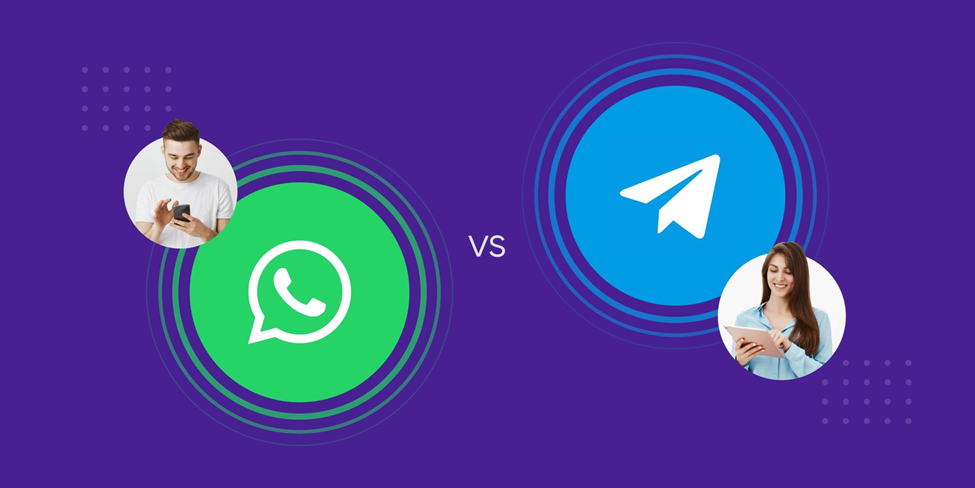
Comparing WhatsApp and Telegram Channels
From a security perspective:
WhatsApp Channel: WhatsApp boasts end-to-end encryption, ensuring a high level of security for its users. This means the content you share on your channel is safeguarded from unauthorized access.
Telegram Channel: Telegram is also recognized for its robust security. Communications on it are encrypted, too. Both WhatsApp and Telegram channels offer good security features.
Remember, reaching your audience directly can help promote your business, and security is essential when choosing a platform.
Features and Functions:
WhatsApp Channel: The features of WhatsApp channels are still more limited compared to Telegram. It offers fewer tools for channel management and communication with members.
Telegram Channel: Telegram provides numerous features for channel management, such as bots, stickers, keyboards, etc. These tools help channel administrators enhance the user experience for their members.
Buying WhatsApp Group Members:
One of the best ways to increase the number of members in a WhatsApp group and boost sales in WhatsApp marketing is to Buy WhatsApp Members for the group. But before we delve deeper, there are some crucial points to consider.
Targeted Approach: A key aspect of buying members for a WhatsApp channel is ensuring they are targeted. This means adding members to your group who have previously shown interest in your products or services. This ensures that your advertisements on WhatsApp yield better results and lead to increased sales. Advertising on WhatsApp is significant and can be a winning strategy for businesses in the future.
Remember, targeted marketing can enhance your business reach and generate higher sales. Always prioritize quality over quantity.
Consultation and Buying WhatsApp Members: For purchasing WhatsApp members, you can utilize various platforms and tools to identify a broad range of data from Telegram groups, including the interests of their members. Based on each category and characteristic, you can classify these individuals. Their phone numbers allow you to send your advertisements to a large segment of your target audience on WhatsApp.
Increasing WhatsApp Members for Free: You might be looking for ways to get Free WhatsApp Members. To do this, you can obtain numbers present in your target group by verifying the authenticity of phone numbers. Over eighty percent of these numbers are registered on WhatsApp, and you can add these individuals to your WhatsApp group.
Steps to Increase WhatsApp Group Members:
- Download the App: First, download and install the ‘File ES Explorer’ app from Google Play.
- Activate Root Explorer: In this step, from the left side of the ‘File ES Explorer’ app, activate the ‘Root Explorer’ menu.
- Edit the File ‘com.WhatsApp_Prefer’: Navigate to the following directory and edit the ‘com.WhatsApp_Prefer’ file:
- Path of Directory: data/data/com.whatsapp/shared_prefs/
- Set the ‘Participants Size Limit’: In this step, search for the ‘Participants Size Limit’ field and change its default value (usually 257) to the desired number. This setting allows you to increase the number of members in a WhatsApp group.
Important Note: Some people might be looking for ways to increase the number of members of their WhatsApp channel. However, it’s essential to note that buying WhatsApp members might not be a reasonable or suitable method. The best way to grow a business is to effectively use messaging networks like Telegram and create groups that resonate with your audience and customers.
Increasing WhatsApp Group Members Using Other Methods
In addition to the methods introduced in the previous steps to increase WhatsApp group members, other strategies could be beneficial for you:
- Social Media Advertising: Utilize social media platforms such as Instagram, Facebook, and Twitter to promote your WhatsApp group. By setting up a unique and appealing advertising campaign, you can attract new members to your group.
- Group Link Exchange: Share your group link with other groups with similar topics or interests. This method often attracts members interested in your group’s subject.
- Engaging and Diverse Content: You can attract and retain members by providing captivating and varied content in your group. Sharing articles, images, videos, and useful information can help increase member engagement.
- Hosting Events and Contests: Organizing contests and appealing events within your group can attract new members and boost group activity.
- Utilizing Bots: Use WhatsApp bots to enhance interactions and attract members. These tools can provide automated responses to member queries, enhancing the user experience.
- Offering Benefits and Discounts: Organizing special discounts or offering unique benefits can help attract new members and retain the current ones. Giving them an incentive makes them more likely to stay and participate actively.
Remember, any group’s most crucial aspect is its value. Ensure that the content and interactions within the group remain relevant and valuable to its members. Organic growth often results in a more engaged and loyal member base than artificial boosting methods.
Using Bots in WhatsApp Channels
Bots (or “robots”) allow you to implement automated interactions and artificial intelligence in your WhatsApp channels. These bots can be beneficial for a variety of tasks:
- Automated Messaging: You can send automated messages to channel members with bots. For instance, you can greet new members or automatically dispatch important announcements.
- Answering Queries: Bots can respond to member questions. This feature is beneficial in customer support channels and assists you in promptly addressing requests.
- Collecting Information: Bots can gather essential data from members. This info can be useful for data analysis and improving your service quality.
- Hosting Polls and Feedback: Using bots, you can hold various polls and feedback sessions in your channel to gain insights from members’ opinions.
Benefits of WhatsApp Direct Purchase
Direct purchase through WhatsApp is an effective method for direct advertising to customers. Here are the advantages of this method:
- Enhanced Direct Advertising: With WhatsApp direct purchase, you can send your promotional messages directly to customers’ mobile numbers, bypassing intermediaries.
- Direct Access to Target Audience: You can precisely select your target audience and dispatch your messages to them. This approach allows you to message specific customers in particular instances.
- Tracking Results: Using WhatsApp’s direct services, you can track the outcomes of your advertising efforts and see how many recipients have responded to your messages.
In conclusion, integrating bots in WhatsApp and the direct purchasing feature can tremendously enhance user experience and marketing efficiency. Always ensure the use of these tools respecting user privacy and data protection standards to maintain trust and comply with regulations.
Reducing Resource Waste: By purchasing through WhatsApp Direct, you can employ your resources most effectively and reduce resource wastage.
Increasing Advertising Opportunities: This method allows you to seize more advertising opportunities and send various messages to your clients.
Successful Strategies for Managing a WhatsApp Channel
Setting up a WhatsApp channel can be a powerful tool to promote a business or content. However, to succeed in this endeavor, specific strategies are needed. In this section, we delve into some key strategies for managing a WhatsApp channel and attracting an audience:
Goal and Strategy Setting: Define your goal and strategy for the channel. Do you want to provide educational content? Promote your products and services. Or perhaps facilitate direct communication with your customers?
Use of Engaging Content: The content must be appealing and useful to attract subscribers to your channel. Images, videos, engaging texts, and exclusive content can be beneficial.
Proper Timing: Deciding the right time to post content on the channel is essential. Studying and analyzing the audience activity throughout the day and week can help you choose the best timing.
Interacting with the Audience: Respond to your audience and interact with them. This direct communication increases trust and loyalty.
Utilization of Analytical Tools: WhatsApp analytical tools can help you evaluate and enhance your channel’s performance. Use data like the number of views, new members, and feedback rates.
Channel Promotion: You can increase the member count by advertising the channel on other social networks and your website.
Consistent Follow-Up and Updates: Regularity in posting and updating the channel is crucial. Audiences prefer to receive fresh content from you routinely.
Respecting Privacy: Respect your audience’s privacy and refrain from sending excessive messages and spam.
Summary
A WhatsApp channel offers an appealing feature for sharing information and content with others. Following the instructional steps in this article, you can easily set up a WhatsApp channel. Moreover, comparing it to Telegram channels reveals that both messengers offer high features and security. The choice between them depends on your needs and preferences.
In this article, not only did we teach you how to create a WhatsApp channel, but by comparing it with a Telegram channel, we’ve tried to help you make the best decision for your needs.
Source: